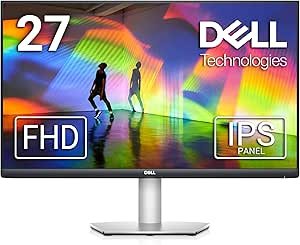Dell S2721HS Review Unveils Stunning Full HD Monitor for Gamers
Dell S2721HS Review Unveils Stunning Full HD Monitor for Gamers
- Elegant thin bezel design enhances any workspace, providing a sleek and modern look that complements various setups.
- Built-in HDMI ports facilitate seamless switching between multiple devices, making it perfect for gaming, streaming, and productivity tasks.
- Full HD resolution of 1920 x 1080 delivers impressive clarity and detail, ensuring a visually stunning experience whether for work or play.
- IPS technology guarantees consistent colors and wide viewing angles, allowing for an immersive visual experience from different perspectives.
As an Amazon Associate I earn from qualifying purchases.
Description
Design and Aesthetics
The Dell S2721HS boasts a beautifully sleek design that instantly elevates any workspace. Its thin bezel creates a modern aesthetic, allowing for an immersive viewing experience without distractions. I appreciate how the delicate textured pattern adds a touch of elegance, making it suitable for both home and office use. The monitor’s silver color and minimalist look perfectly blend with my decor. Setting it up was a breeze, and the lightweight design makes it easy to move around if needed.
Performance and Display Quality
Equipped with Full HD resolution of 1920 x 1080, the visual clarity is impressive. Colors pop with vibrancy, thanks to the 99 percent sRGB color gamut. The IPS technology ensures consistent color accuracy from wide viewing angles, which is crucial for my video editing tasks. I also noticed the 4ms grey-to-grey response time helps in reducing motion blur during fast-paced gaming sessions. Watching movies or playing games on this monitor is nothing short of a delight, as the anti-glare feature effectively minimizes reflections, keeping my focus on the content.
User Comfort and Eye Care Features
Extended use of monitors can lead to eye strain, but the Dell S2721HS incorporates several features aimed at enhancing user comfort. The ComfortView feature significantly reduces blue light emissions, which I found helpful during those late-night work sessions. The flicker-free technology is another positive aspect that contributes to eye comfort. I also appreciate the ability to adjust the monitor to my preferred height and angle, ensuring I maintain good posture while working.
Connectivity Options
Equipped with multiple HDMI ports, the monitor allows me to keep my devices connected without the hassle of constantly plugging and unplugging. Switching between streaming, video editing, and console gaming is seamless. This flexibility has made my workflow more efficient, and I can easily transition from one task to another without interruption. The built-in connectivity is certainly a highlight for anyone juggling multiple devices.
Customer Support and Warranty
Dell stands out with its 1 Year Advanced Exchange Service and Premium Panel Exchange. I found it reassuring to know that if I encounter any issues, I can get a replacement monitor quickly. The promise of exchanging a monitor for just a single “bright pixel” during the warranty period adds to the product’s reliability. This level of customer service plays a significant role in my overall satisfaction with the purchase.
Benefits
Several key advantages make this monitor a strong contender in its category:
- Elegant thin bezel design enhances aesthetics.
- High color accuracy due to IPS technology.
- ComfortView feature reduces eye strain.
- Seamless switching between devices with multiple HDMI ports.
- Robust customer support through advanced exchange service.
Areas for Improvement
Despite the stellar features, there are a few drawbacks worth noting:
- Limited height adjustment options may not suit everyone.
- Some users might prefer a higher refresh rate for gaming.
- Occasional backlight bleed reported by others, though I haven’t experienced this myself.
- The monitor could benefit from built-in speakers for those who prefer an all-in-one solution.
Product Comparisons
In my search for the perfect monitor, I came across several competitors such as the Acer R271 and ASUS ProArt PA248QV. While the Dell excels in design and color accuracy, the Acer offers a slightly higher refresh rate, appealing more to gamers. On the other hand, the ASUS monitor provides a wider range of color calibration options, making it a favorite among creatives. However, the Dell S2721HS holds its own with superior build quality and eye care features.
Value Assessment
Considering the features and performance, the Dell S2721HS represents a solid value proposition. It competes well with similar monitors at comparable price points, especially given its emphasis on eye comfort and aesthetic appeal. For anyone seeking a monitor that delivers on both looks and functionality, this model is definitely worth considering.
The experience I’ve had with this monitor has been overwhelmingly positive, and I would recommend it to anyone looking to upgrade their workspace or gaming setup. It strikes a good balance between performance and design, making it a worthwhile investment!
Additional information
| Standing screen display size | 27 Inches |
|---|---|
| Screen Resolution | 1920×1080 |
| Max Screen Resolution | 1920 x 1080 |
| Brand | Dell |
| Series | Dell 27 Monitor- S2721HS |
| Item model number | S2721HS |
| Item Weight | 12.72 pounds |
| Product Dimensions | 6.88 x 24.01 x 20.04 inches |
| Item Dimensions LxWxH | 6.88 x 24.01 x 20.04 inches |
| Color | Silver |
| Voltage | 240 Volts (AC) |
| Manufacturer | Dell |