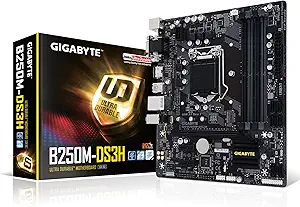GIGABYTE Z790 AERO G Motherboard Review: Unleashing Power for Gamers and Creators
GIGABYTE Z790 AERO G Motherboard Review: Unleashing Power for Gamers and Creators
- Supports both 13th and 12th Gen Intel Core Series Processors, ensuring compatibility with the latest technology.
- Advanced Thermal Design & M.2 Thermal Guard III enhances VRM power stability and optimizes PCIe 5.0 M.2 SSD performance.
- Fast Networks with Intel 2.5GbE LAN and Wi-Fi 6E 802.11ax provide seamless connectivity and higher speeds for gaming and streaming.
- EZ-Latch Plus technology simplifies M.2 connector access, featuring a quick release and screwless design for easy upgrades.
As an Amazon Associate I earn from qualifying purchases.
Description
Design and Build Quality
I have to say, the Gigabyte Z790 AERO G Motherboard impresses right out of the box. With its sleek black and white color scheme, this motherboard not only looks good but also feels substantial in hand, weighing about 2.64 pounds. The dimensions are 9.61 x 12.01 x 1.38 inches, making it a suitable fit for most cases. The build quality feels robust and durable, which is essential for any component that will be housing high-performance hardware. The layout of the components is well thought out, allowing for easier cable management and accessibility. Overall, the design not only complements modern builds but enhances functionality.
Performance and Features
From my experience, performance is where this motherboard truly shines. Supporting Intel Core 12th and 13th generation processors, it offers a serious punch for any gaming or content creation setup. The dual-channel DDR5 RAM support, with speeds of up to 7600 MHz, makes multitasking seamless. I’ve run heavy applications alongside gaming, and the motherboard managed to keep everything running smoothly without any hiccups. The 1 PCIe 5.0 x4 and 4 PCIe 4.0 x4 M.2 connectors provide ample storage options for future-proofing. In terms of connectivity, it features Wi-Fi 6E and Intel 2.5GbE LAN, which allow for fast and stable internet connections, a must for online gamers and streamers alike.
User-Friendly Features
One of the standout features is the VisionLINK USB-C port, which simplifies connectivity by allowing video output, data transfer, and charging all through one port. This makes life easier as I often switch between devices. The EZ-Latch Plus technology on the M.2 connectors allows for a tool-less installation process, which I appreciated while setting up my system. The Smart Fan 6 technology, equipped with multiple temperature sensors and hybrid fan headers, ensures that the system remains cool, even under heavy load. This is a huge bonus for anyone who values a quieter computing experience.
Compatibility and Upgrade Potential
This motherboard is designed to be versatile. It supports not only the latest Intel processors but also features that allow for easy upgrades. The XMP memory module support means I can boost RAM speeds quickly without delving deep into BIOS settings. For someone who likes to tinker with their setup, this is a significant advantage. I can easily see this board being the foundation for a high-end gaming rig or a powerful workstation for content creators.
Positive Features
- Exceptional build quality with a modern aesthetic.
- Supports high-speed DDR5 memory and PCIe 5.0 for future-proofing.
- User-friendly features such as tool-less M.2 installation and advanced thermal solutions.
- Excellent connectivity options including Wi-Fi 6E and 2.5GbE LAN.
Potential Drawbacks
Despite the many positives, there are a few areas for improvement.
- The BIOS interface, while functional, can feel slightly outdated compared to competitors.
- Limited USB ports; more would have been appreciated, especially for those with multiple peripherals.
- While the thermal performance is generally good, I noticed it could struggle under extreme conditions without adequate cooling solutions.
- The price point might deter budget-conscious buyers, especially when similar products offer competitive features at a lower cost.
Comparison with Competing Products
Looking at the market rivals, such as ASUS and MSI motherboards, the Gigabyte Z790 AERO G holds its own. ASUS boards often provide a more intuitive BIOS interface, which some users might prefer for overclocking. However, Gigabyte’s M.2 Thermal Guard III and advanced thermal design provide an edge in thermal management. MSI boards typically offer a more aggressive gaming aesthetic and RGB features, which might appeal to gamers looking to showcase their setups. Ultimately, the choice comes down to personal preference regarding aesthetics and specific feature sets.
Value Proposition
In terms of value, the Gigabyte Z790 AERO G Motherboard offers a solid price-to-quality ratio. While it may not be the cheapest option on the market, the features and performance you get justify the investment. For those building a high-performance system, this motherboard is worth considering. It balances quality and performance without skimping on features, making it a wise choice for serious gamers and creators alike.
Conclusion
The Gigabyte Z790 AERO G Motherboard certainly has its strengths, from design to performance and user-friendly features. It caters well to a variety of users, whether you’re a gamer, content creator, or simply someone who needs a reliable motherboard for everyday tasks. While there are minor drawbacks, the overall experience has been positive, and I would recommend it to anyone looking to build or upgrade their system. This motherboard truly elevates the computing experience, and I’m glad to have it as part of my setup.
Additional information
| Processor | celeron |
|---|---|
| RAM | DDR5 |
| Memory Speed | 7600 MHz |
| Wireless Type | 802.11a |
| Number of USB 20 Ports | 2 |
| Brand | GIGABYTE |
| Series | Z790 AERO G |
| Item model number | Z790 AERO G |
| Item Weight | 2.64 pounds |
| Product Dimensions | 9.61 x 12.01 x 1.38 inches |
| Item Dimensions LxWxH | 9.61 x 12.01 x 1.38 inches |
| Color | Black and White |
| Manufacturer | GIGABYTE |